Tenants, property owners and property agents have access to the online bond management system called MyBond.
What does this mean for you?
In MyBond you can:
- lodge a bond online - the RDA will no longer accept paper bond lodgement forms
- advise your tenants that they can now pay their bond online (Note: cheques are no longer accepted by the Rental Deposit Authority)
- claim a bond online
- dispute a bond claim online, including the ability to upload evidence directly to the system
- approve a bond claim online
- view all of your bonds by status, e.g. active, in dispute, awaiting payment
- transfer the management of a bond to another agency or owner
- transfer a tenant out of a property and transfer a new tenant in, without the need to lodge an entirely new bond
- update your contact details
What do you need to do?
If you have active bonds, prior to 1 May 2019, you will be pre-registered in MyBond.
To log into MyBond
- Log into MyBond using your email address at www.cbos.tas.gov.au and follow the links
- If you can't log in or do not know your email address, please contact us on 1300 654 499.
Training tools and resources
Video guides
- How to log in to MyBond (YouTube)
- How to claim a bond and dispute a bond claim (YouTube)
- Bond Management Transfer (YouTube)
- Updating My Details (YouTube)
- Searching for a bond (YouTube)
Quick help guides
- How to register for MyBond (PDF, 148.0 KB)
- How to lodge a bond (PDF, 155.9 KB)
- How to claim a bond (PDF, 153.6 KB)
- How to update your details in MyBond (PDF, 124.1 KB)
- Updating tenancy end dates (PDF, 175.0 KB)
- How to transfer the management of a property to another agent or owner (PDF, 144.6 KB)
- How to approve or dispute a bond claim (PDF, 230.5 KB)
- How to transfer tenants - swap (PDF, 238.7 KB)
- How to transfer tenants - variation (PDF, 250.0 KB)
Do you need more help?
- Call us on 1300 654 499
- Visit your nearest Service Tasmania shop
This page has been produced and published by the Consumer Building and Occupational Services Division of the Department of Justice. Although every care has been taken in production, no responsibility is accepted for the accuracy, completeness, or relevance to the user's purpose of the information. Those using it for whatever purpose are advised to verify it with the relevant government department, local government body or other source and to obtain any appropriate professional advice. The Crown, its officers, employees and agents do not accept liability however arising, including liability for negligence, for any loss resulting from the use of or reliance upon the information and/or reliance on its availability at any time.